 |

|
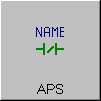 |
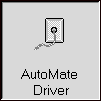 |
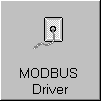 |
 |
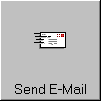 |
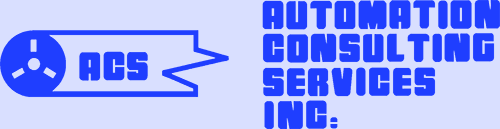
AutoMate™ Communications Driver
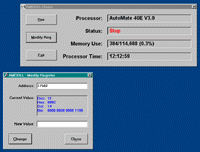
The ACS AutoMate™ Communications Driver is a library that allows you write PC applications that communicate with Reliance Electric AutoMate programmable controllers. It supports both direct connection to the processor and R-Net communication via Gateway or PC-Link card.
The Driver allows your IBM PC application programs to read and write processor registers and points, start and stop the processor, and more. Your application communicates with the Driver via function calls or call statements; data is sent and received using ordinary variables such as integers.
For example, the Visual Basic code fragment:
reads 16 registers beginning with register 2000 into consecutive elements of the integer array inregs. A completion or error code will be returned in the integer variable Status.
Here is a partial list of the Driver's capabilities:
- Read and Write Processor Registers and Points
- Read values from a list of Processor Registers
- Change Processor Status (Run, Stop, Single Step)
- Read and Write Input and Output Forcer Tables
- Modify Processor's Register Limit
- Insert, Delete, and Find Sequences*
- Read and Write I/O Configuration Table*
- Run Diagnostics
- User selectable communications parameters
- Convert octal input strings to register and bit
* In Binary only. The Driver is not a replacement for a programming device.
Platform Support
The driver is available for DOS, 16-bit Windows (3.x), and 32-bit Windows (95/NT/2000/7).
The Windows versions of the Driver will work with any language or development environment that supports calling out to external dynamic-link libraries (DLLs), including: the Microsoft CLR languages (C#, etc.), Visual Basic, Microsoft C/C++, Borland C/C++, Borland Delphi, Microsoft Access, and many more.
DOS versions of the Driver are tailored for specific languages. Currently supported are Quick Basic, Turbo Pascal, Interpreted Basic, Microsoft/Borland C/C++ (Small and Large memory models), and several others. Depending upon the specific language, the Driver may be supplied as a linkable object module or a terminate-and-stay-resident (TSR) program. Send us e-mail for details.
 |
View the AutoMate Driver for User's Guide (236KB) |
| To obtain a free viewer for PDF files visit Adobe's Web Site |
Pricing and Availability
The Driver comes in two versions, single-user and OEM. The standard single-user Driver package comes with one language (DOS) or platform (Windows) interface, cable, demonstration program, and documentation for a list price of $450.
The OEM Version of the Driver is intended for distribution with customer-created software products. For a one-time fee of $1450, you can sell or distribute any number of standalone executable programs that use the complete driver library. This product is mainly intended for OEMs and multi-station installations.
For specific technical details, to order, or if you have any questions, please feel free to contact us via e-mail.
Communications Cable
You will need an RS-232 serial communications port and a cable to connect your computer to the AutoMate. The cable uses a 3-wire "null modem" design.
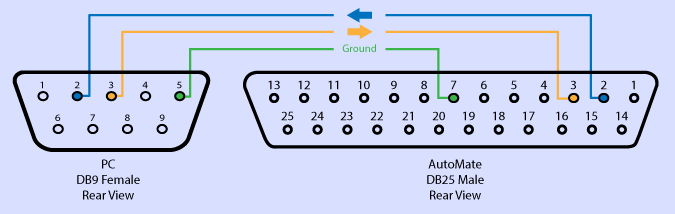
| PC | AutoMate |
|---|---|
| 9-pin female | 25-pin male |
| 2 | 2 |
| 3 | 3 |
| 5 | 7 |
It's important to use only a 3-wire cable. Connecting any of the "handshaking" pins (e.g., Clear to Send) can prevent communications between the two devices.
AutoMate Communications Driver functions
Here's the full list of functions the driver supports:
| Function Name | Description |
| RDPNT | Read Value of a Point |
| WRPNT | Write Value of a Point |
| RDREG | Read Value of Register(s) |
| WRREG | Write Value of Register(s) |
| RDFRCT | Read Input Forcer Table into Register & Bit Arrays |
| WRFRCT | Write Input Forcer Table from Register & Bit Arrays |
| RDSTAT | Read Processor Status |
| WRSTAT | Write Processor Status |
| RDREGLST | Read List of Registers into Integer Array |
| WMULPT | Write Multiple Points |
| RDREGLIM | Read Register Limit |
| WRREGLIM | Write Register Limit |
| ROFRCT | Read Output Forcer Table into Register & Bit Arrays |
| FRCCOIL | Force Coil |
| UNFRCCOIL | Unforce Coil |
| INSSEQ | Insert Sequence at Program Pointer |
| DELSEQ | Delete Sequence at Program Pointer |
| SRCHSEQ | Find Sequence |
| SRCHN | Find Next Occurrence of Sequence |
| SRCHU | Get Previous Sequence |
| SRCHD | Get Next sequence |
| SRCHTOP | Get First Sequence |
| CHKSEQ | Check For a Sequence |
| CHKN | Check for next occurrence of Sequence |
| SETRNET | Set Number of Nodes on R-Net |
| SETGWAY | Set Gateway Parameters |
| WHORU | Read Identifying Information |
| SETCOMM | Set Communication Parameters |
| CLRMEM | Clear Application Memory |
| MEMUSE | Read Memory Use Statistics |
| RDIOCFG | Read I/O Configuration Table |
| WRIOCFG | Write I/O Configuration Table |
| REQACC | Request Protected Access |
| CANACC | Cancel Protected Access |
| MEMDIAG | Run Memory Diagnostic |
| IODIAG | Run I/O Diagnostic |
| GWAYDIAG | Run Gateway Diagnostic |
| SETNOD | Set Destination Node |
| SETDSLT | Set Destination Slot |
| SETSSLT | Set Origin Slot Number |
| SETBAUD | Set Baud Rate |
| SETSNG | Set Single-Processor Mode |
| CLROFRC | Clear Output Forcer Table |
| AUTOCOM | Establish Communications |
| SRBCONV | Convert string to register and bit |
| SRCONV | Convert string to register |
| SETDLA | Set Communications Delay |
| WORDAR | Unpack Integer to Array |
| ARWORD | Pack Array into Word |
| SETOND | Set origin (PC) node |
| STPORT | Select Comm. Port |
| RDCHEK | Read AutoMate Checksums |
| STEXT | Send an ASCII string to the serial port |
| FMO2MS | Convert Motorola floating point to Microsoft format |
| FMS2MO | Convert Microsoft floating point to Motorola format |
| OFF | Deactivate Driver |
| PSYST | Serial Port System Setup |
| KEYPORT | Select Hardware Key port (LPT1 to LPT3) |
| PCLINK | Set up Reliance R-Net PC Link Card |